Storing received parcel details is important for an institute for several reasons:
- Tracking: By storing details such as the date of receipt, the recipient's name, and the contents of the parcel, the institute can keep track of all the parcels that it receives. This can help in case there is a dispute or if the recipient wants to know the status of their parcel.
- Security: Storing parcel details can help ensure the security of the institute's premises. By keeping a record of all the parcels that have been received, the institute can ensure that all parcels are accounted for and that nothing has gone missing.
- Efficiency: By storing parcel details, the institute can streamline its operations and ensure that parcels are delivered to the correct recipient in a timely manner. This can help reduce errors and increase efficiency.
- Compliance: Depending on the type of institute and the contents of the parcels, there may be legal or regulatory requirements to store parcel details. By doing so, the institute can ensure that it is in compliance with any applicable laws or regulations.
To add the details, navigate to Dashboard > ERP > Received Parcels > Add Post Details

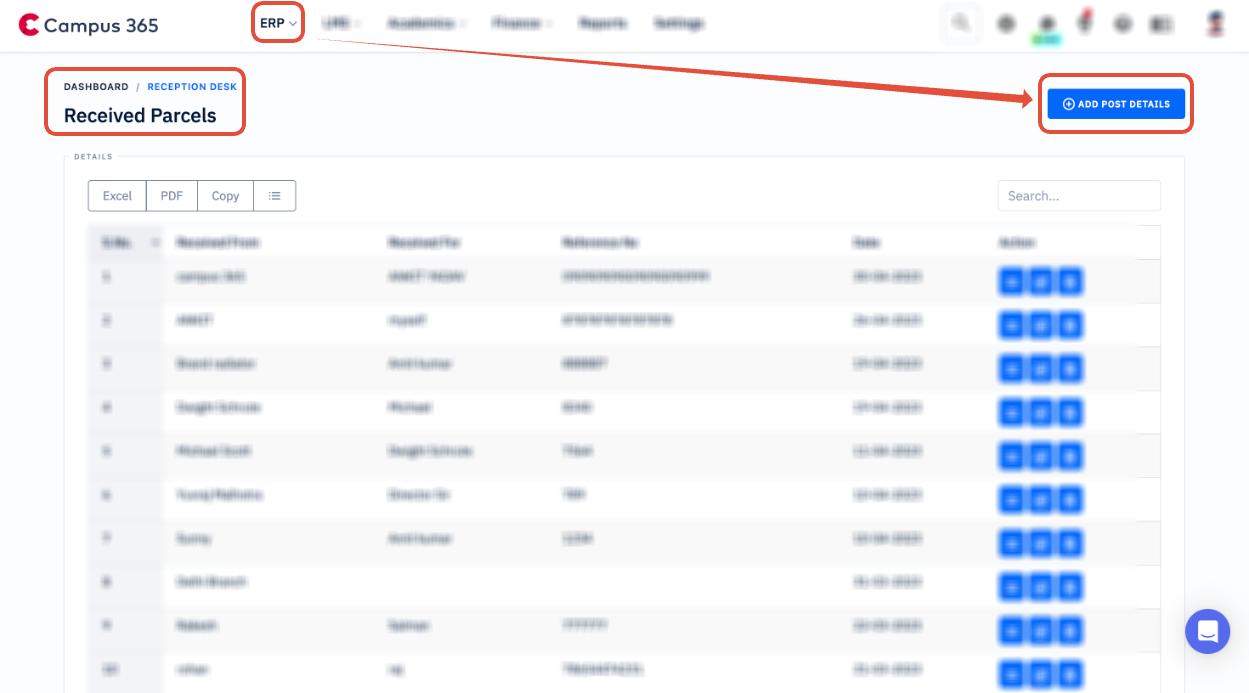

Was this article helpful?
That’s Great!
Thank you for your feedback
Sorry! We couldn't be helpful
Thank you for your feedback
Feedback sent
We appreciate your effort and will try to fix the article